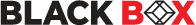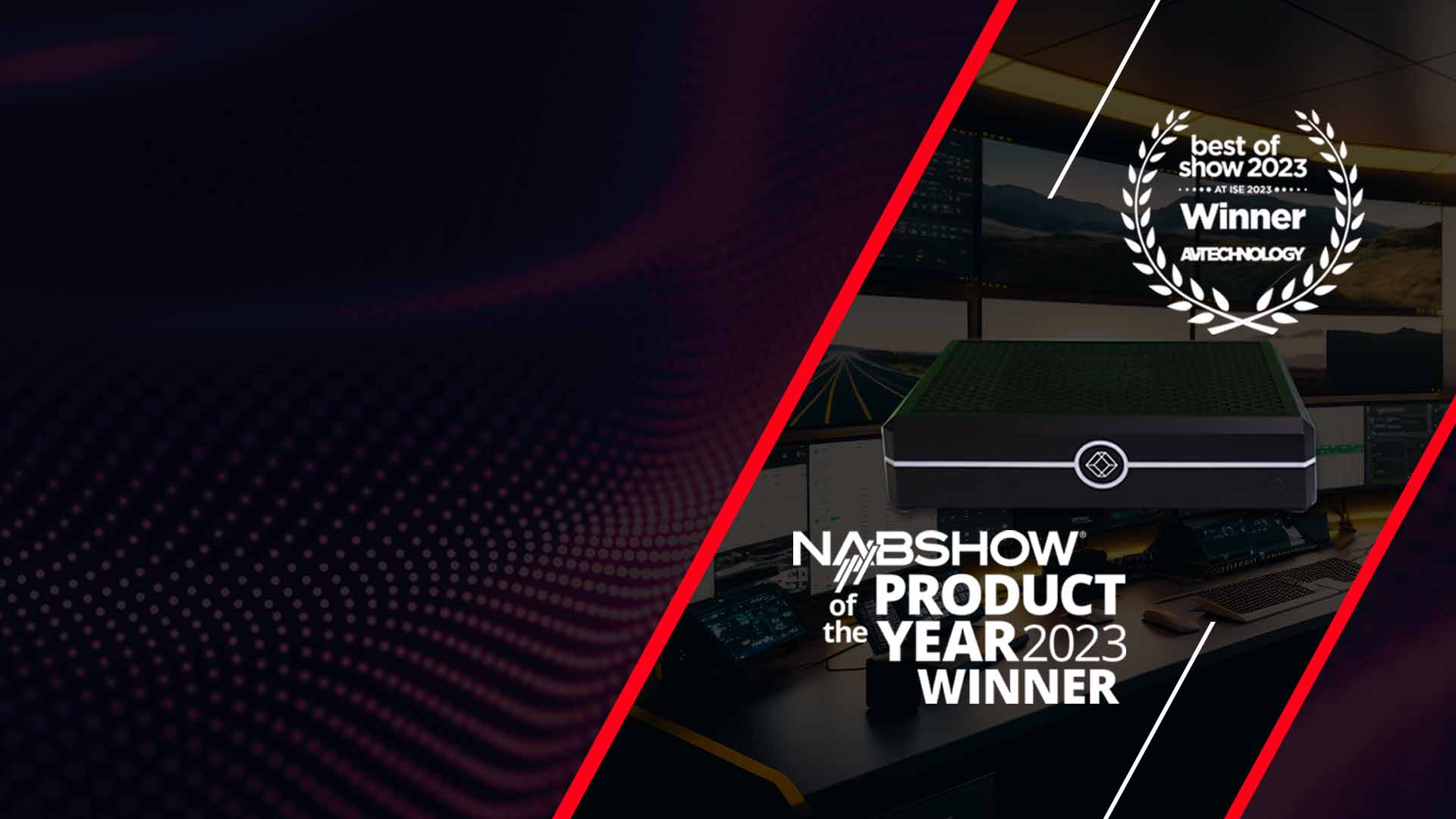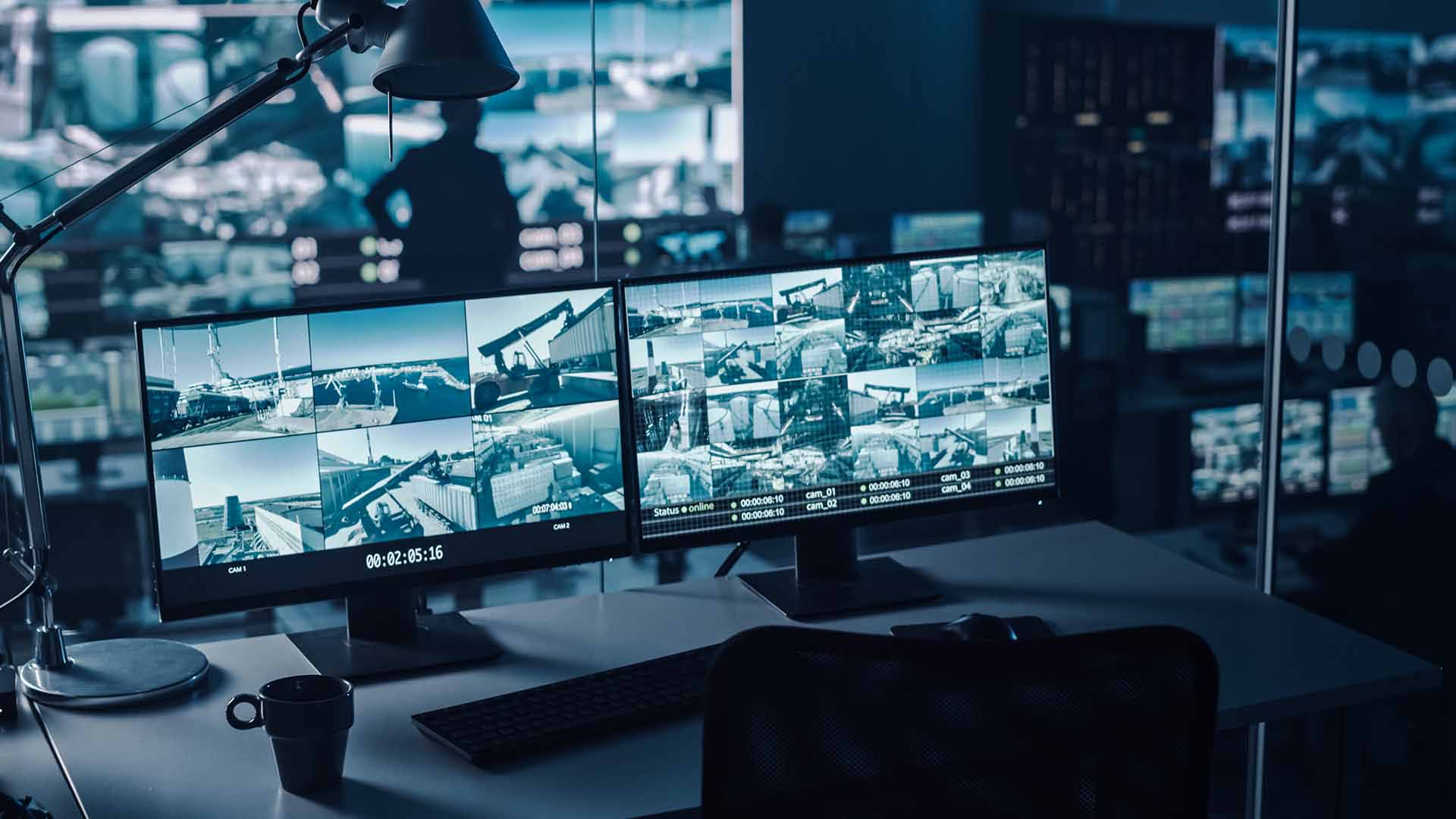Emerald® DESKVUE
Experience a Revolutionary KVM over IP Workspace
Tired of clumsy system switching? DESKVUE allows users to simultaneously interact with 16 physical and virtual systems.
Learn MoreControl Rooms
Secure Control Rooms
Visualize and share critical, real-time data and content with key stakeholders in your organization.
Learn moreHigh Performance KVM
Emerald® 4K KVM over IP
Infinitely scale and secure your IP network with Emerald KVM-over-IP with 24/7 reliability.
LEARN MOREDazzling Displays
Engage with Video Walls
Modern AV technology includes everything it takes to engage your customers. See what’s behind the screens in your restaurant, bar, or hotel lobby.
Learn More