Sign in

Please check your email address and password.
Black Box ProductsAccelerate your business in a constantly changing digital world with Innovative Technology Products from Black Box. Visualize, connect, safeguard, monitor, access, and network with the best IT product solutions. Contact Us We help you get IT rightEverything you need to build. manage, optimize and secure your network. Our goal is to make Black Box the easiest and best place for you to do all your business. You'll find everything you need to optimize communications and infrastructure networks. Plus your satisfaction is 100% guaranteed. 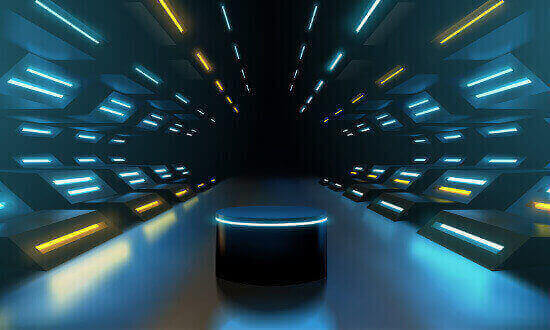 Black Box ProductsDrive Innovation Through Human-Centric Technology SolutionsTransform how you interact with the ever-evolving digital world. Fuel productivity, gain cost efficiencies, and scale up business opportunities with IT solutions designed to help you build, manage, optimize, and secure your network. Audio VideoWork seamlessly together to address all your video infrastructure and AV needs. Deploy digital signage, enhance presentations, and extend video beyond the boardroom. Discover MoreCablesFrom the desktop to the data center, make all your connections with cabling solutions designed to ensure flawless connectivity, and performance, you can rely on. Discover MoreInfrastructureFind the right solution for storing, securing, and protecting your IT equipment from a wide variety of cabinets, racks, enclosures and accessories. Discover MoreIoTRemotely monitor and protect your mission-critical assets against physical threats — from temperature extremes to water damage in real-time with AlertWerks™ Monitoring System. Discover MoreKVMStreamline workflows and take control of processes and visual elements easily, securely, and quickly with remote access and simplified control. Discover MoreNetworkingConstruct and expand networks of all sizes from small offices to global enterprises to deliver optimized security and unlimited bandwidth. Discover MoreDiscover World-Class Black Box Products and Special OffersCheck out our innovative Technology Products Solutions and stay up-to-date with the newest products, what has the industry buzzing, and special offers. Visualize, connect, safeguard, monitor, access, and network with the best IT product solutions. We know you’ll be interested to learn more!  
Let's Begin!Work quickly to identify needs and outline a plan of action. Contact a Black Box expert today. |